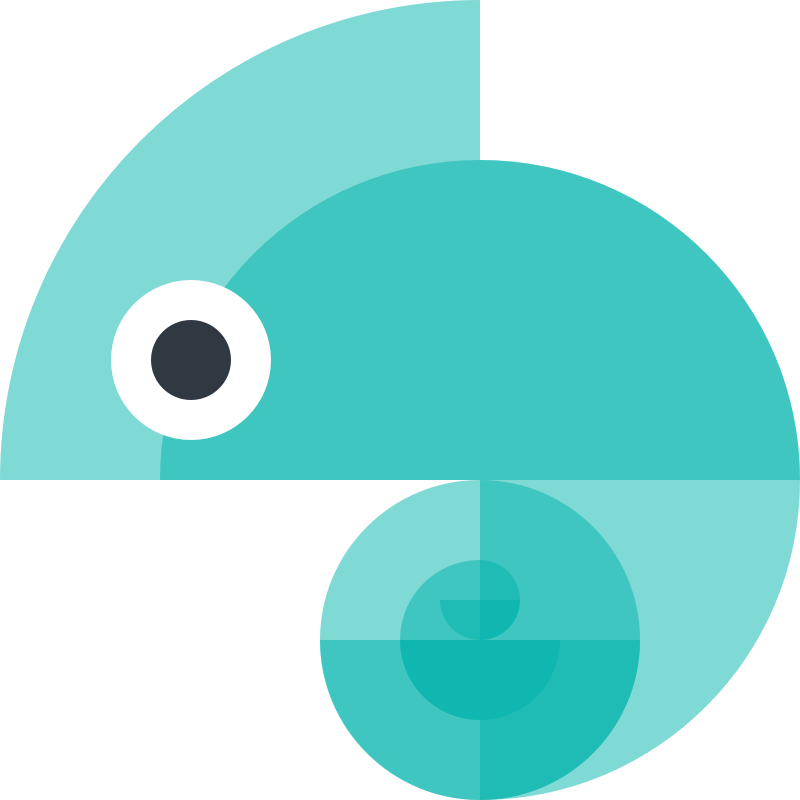Transforms
Transforms are functions that modify a token so that it can be understood by a specific platform. It can modify the name, value, or attributes of a token - enabling each platform to use the design token in different ways. A simple example is changing pixel values to point values for iOS and dp or sp for Android.
Transforms are isolated per platform; each platform begins with the same design token and makes the modifications it needs without affecting other platforms. The order you use transforms matters because transforms are performed sequentially. Transforms are used in your configuration, and can be either pre-defined transforms supplied by Style Dictionary or custom transforms.
Some platform configuration attributes apply a broader effect over the transforms applied. For example, the size/remToDp transform will scale a number by 16, or by the value of options.basePxFontSize if it is present. Check individual transform documentation to see where this is applicable.
Using Transforms
Section titled “Using Transforms”You use transforms in your config file under platforms > [platform] > transforms.
{ "source": ["tokens/**/*.json"], "platforms": { "android": { "transforms": ["attribute/cti", "name/kebab", "color/hex", "size/rem"] } }}A transform consists of 4 parts: type, name, filter, and transform. Transforms are run on all design tokens where the filter returns true.
Transform Types
Section titled “Transform Types”There are 3 types of transforms: attribute, name, and value.
Attribute: An attribute transform adds to the attributes object on a design token. This is for including any meta-data about a design token such as it’s CTI attributes or other information.
Name: A name transform transforms the name of a design token. You should really only be applying one name transform because they will override each other if you use more than one.
Value: The value transform is the most important as this is the one that modifies the value or changes the representation of the value. Colors can be turned into hex values, rgb, hsl, hsv, etc. Value transforms have a filter function that filter which tokens that transform runs on. This allows us to only run a color transform on only the colors and not every design token.
Defining Custom Transforms
Section titled “Defining Custom Transforms”You can define custom transforms with the registerTransform. Style Dictionary adds some default metadata to each design token to provide context that may be useful for some transforms.
Transitive Transforms
Section titled “Transitive Transforms”You can define transitive transforms which allow you to transform a referenced value. Normally, value transforms only transform non-referenced values and because transforms happen before references are resolved, the transformed value is then used to resolve references.
import StyleDictionary from 'style-dictionary';
StyleDictionary.registerTransform({ type: `value`, transitive: true, name: `myTransitiveTransform`, filter: (token, options) => {}, transform: (token) => { // token.value will be resolved and transformed at this point },});There is one thing to be mindful of with transitive transforms. The token’s value will be resolved and transformed already at the time the transitive transform. What happens is Style Dictionary will transform and resolve values iteratively. First it will transform any non-referenced values, then it will resolve any references to non-referenced values, then it will try to transform any non-referenced values, and so on. Let’s take a look at an example:
{ "color": { "red": { "value": "#f00" }, "danger": { "value": "{color.red}" }, "error": { "value": "{color.danger}" } }}Style dictionary will first transform the value of color.red, then resolve color.danger to the transformed color.red value. Then it will transform color.danger and resolve color.error to the transformed color.danger. Finally, it will transform color.error and see that there is nothing left to transform or resolve.
This allows you to modify a reference that modifies another reference. For example:
{ "color": { "red": { "value": "#f00" }, "danger": { "value": "{color.red}", "darken": 0.75 }, "error": { "value": "{color.danger}", "darken": 0.5 } }}Using a custom transitive transform you could have color.danger darken color.red and color.error darken color.danger. The pre-defined transforms are not transitive to be backwards compatible with Style Dictionary v2 - an upgrade should not cause breaking changes.
Defer transitive transformation manually
Section titled “Defer transitive transformation manually”It’s also possible to control, inside a transitive transform’s transform function, whether the transformation should be deferred until a later cycle of references resolution.
This is done by returning undefined, which basically means “I cannot currently do the transform due to a reference not yet being resolved”.
Imagine the following transform:
import { StyleDictionary } from 'style-dictionary';import { usesReferences } from 'style-dictionary/utils';
StyleDictionary.registerTransform({ name: '', type: transformTypes.value, transitive: true, transform: (token) => { const darkenModifier = token.darken; if (usesReferences(darkenModifier)) { // defer this transform, because our darken value is a reference return undefined; } return darken(token.value, darkenModifier); },});Combined with the following tokens:
{ "color": { "darken": { "value": 0.5 }, "red": { "value": "#f00" }, "danger": { "value": "{color.red}", "darken": "{darken}" } }}Due to token.darken being a property that uses a reference, we need the ability to defer its transformation from within the transform,
since the transform is the only place where we know which token properties the transformation is reliant upon.
If you want to learn more about transitive transforms, take a look at the transitive transforms example.