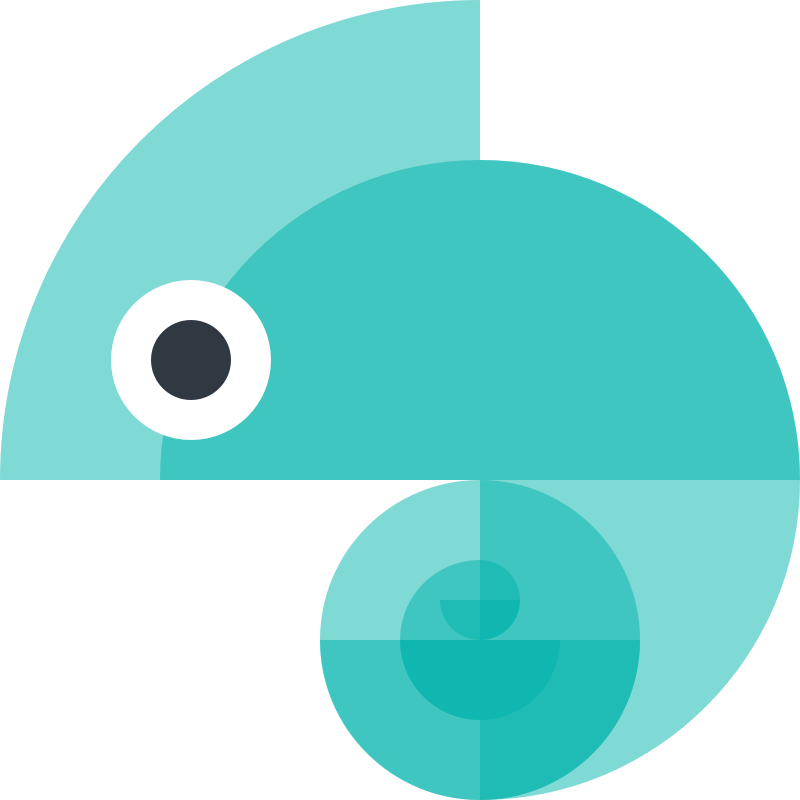Built-in formats
These are the formats included in Style Dictionary by default, pulled from lib/common/formats.js
Want a format? You can request it here.
You created a format and think it should be included? Send us a PR.
css/variables
Section titled “css/variables”Creates a CSS file with variable definitions based on the style dictionary
| Param | Type | Description |
|---|---|---|
options | Object | |
options.showFileHeader | boolean | Whether or not to include a comment that has the build date. Defaults to true |
options.outputReferences | boolean | OutputReferencesFunction | Whether or not to keep references (a -> b -> c) in the output. Defaults to false. Also allows passing a function to conditionally output references on a per token basis. |
options.outputReferenceFallbacks | boolean | Whether or not to output css variable fallback values when using output references. You will want to pass this from the options object sent to the format function. |
options.selector | string | string[] | Override the root CSS selector. When a string array is provided, the styles will be nested within the specified selectors in order - the first selector in the array acts as the outermost layer. |
options.sort | SortOption | Optional sorting strategy. Use 'name' to sort by token name, an array to apply multiple sorters, or a custom comparator function. Defaults to no sorting. When outputReferences: true, reference-safe ordering is automatically applied first. See Sorting variables for more details. |
options.formatting | FormattingOverrides | Custom formatting properties that define parts of a declaration line in code. The configurable strings are: indentation, commentStyle and commentPosition. The fileHeaderTimestamp, header, and footer formatting options are used for the fileHeader helper. |
Example:
:root { --color-background-base: #f0f0f0; --color-background-alt: #eeeeee;}scss/map-flat
Section titled “scss/map-flat”Creates a SCSS file with a flat map based on the style dictionary
Name the map by adding a mapName property on the options object property on the file object property in your config.
Example:
$tokens: ( 'color-background-base': #f0f0f0; 'color-background-alt': #eeeeee;,);scss/map-deep
Section titled “scss/map-deep”Creates a SCSS file with a deep map based on the style dictionary.
Name the map by adding a mapName property on the options object property on the file object property in your config.
| Param | Type | Description |
|---|---|---|
options | Object | |
options.outputReferences | boolean | OutputReferencesFunction | Whether or not to keep references (a -> b -> c) in the output. Defaults to false. Also allows passing a function to conditionally output references on a per token basis. |
options.outputReferenceFallbacks | boolean | Whether or not to output css variable fallback values when using output references. You will want to pass this from the options object sent to the format function. |
options.themeable | boolean | Whether or not tokens should default to being themeable, if not otherwise specified per token. Defaults to false. |
options.mapName | string | Name of your SCSS map. |
options.sort | SortOption | Optional sorting strategy. Use 'name' to sort by token name, an array to apply multiple sorters, or a custom comparator function. Defaults to no sorting. When outputReferences: true, reference-safe ordering is automatically applied first. See Sorting variables for more details. |
options.formatting | FormattingOverrides | Custom formatting properties that define parts of a declaration line in code. The configurable strings are: indentation, commentStyle and commentPosition. The fileHeaderTimestamp, header, and footer formatting options are used for the fileHeader helper. |
Example:
$color-background-base: #f0f0f0 !default;$color-background-alt: #eeeeee !default;
$tokens: ( 'color': ( 'background': ( 'base': $color-background-base, 'alt': $color-background-alt, ), ),);scss/variables
Section titled “scss/variables”Creates a SCSS file with variable definitions based on the style dictionary.
Add !default to any variable by setting a themeable: true attribute in the token’s definition.
| Param | Type | Description |
|---|---|---|
options | Object | |
options.showFileHeader | boolean | Whether or not to include a comment that has the build date. Defaults to true |
options.outputReferences | boolean | OutputReferencesFunction | Whether or not to keep references (a -> b -> c) in the output. Defaults to false. Also allows passing a function to conditionally output references on a per token basis. |
options.outputReferenceFallbacks | boolean | Whether or not to output css variable fallback values when using output references. You will want to pass this from the options object sent to the format function. |
options.themeable | boolean | Whether or not tokens should default to being themeable, if not otherwise specified per token. Defaults to false. |
options.sort | SortOption | Optional sorting strategy. Use 'name' to sort by token name, an array to apply multiple sorters, or a custom comparator function. Defaults to no sorting. When outputReferences: true, reference-safe ordering is automatically applied first. See Sorting variables for more details. |
options.formatting | FormattingOverrides | Custom formatting properties that define parts of a declaration line in code. The configurable strings are: indentation, commentStyle and commentPosition. The fileHeaderTimestamp, header, and footer formatting options are used for the fileHeader helper. |
Example:
$color-background-base: #f0f0f0;$color-background-alt: #eeeeee !default;scss/icons
Section titled “scss/icons”Creates a SCSS file with variable definitions and helper classes for icons
Example:
$content-icon-email: '\E001';.icon.email:before { content: $content-icon-email;}less/variables
Section titled “less/variables”Creates a LESS file with variable definitions based on the style dictionary
| Param | Type | Description |
|---|---|---|
options | Object | |
options.showFileHeader | boolean | Whether or not to include a comment that has the build date. Defaults to true |
options.outputReferences | boolean | OutputReferencesFunction | Whether or not to keep references (a -> b -> c) in the output. Defaults to false. Also allows passing a function to conditionally output references on a per token basis. |
options.outputReferenceFallbacks | boolean | Whether or not to output css variable fallback values when using output references. You will want to pass this from the options object sent to the format function. |
options.sort | SortOption | Optional sorting strategy. Use 'name' to sort by token name, an array to apply multiple sorters, or a custom comparator function. Defaults to no sorting. When outputReferences: true, reference-safe ordering is automatically applied first. See Sorting variables for more details. |
options.formatting | FormattingOverrides | Custom formatting properties that define parts of a declaration line in code. The configurable strings are: indentation, commentStyle and commentPosition. The fileHeaderTimestamp, header, and footer formatting options are used for the fileHeader helper. |
Example:
@color-background-base: #f0f0f0;@color-background-alt: #eeeeee;less/icons
Section titled “less/icons”Creates a LESS file with variable definitions and helper classes for icons
Example:
@content-icon-email: '\E001';.icon.email:before { content: @content-icon-email;}stylus/variables
Section titled “stylus/variables”Creates a Stylus file with variable definitions based on the style dictionary
| Param | Type | Description |
|---|---|---|
options | Object | |
options.sort | 'name' | ('name')[] | ((a: Token, b: Token) => number) | ((a: Token, b: Token) => number)[] | Optional sorting strategy. Use 'name' to sort by token name, an array to apply multiple sorters, or a custom comparator function. Defaults to no sorting. When outputReferences: true, reference-safe ordering is automatically applied first. See Sorting variables for more details. |
options.formatting | FormattingOverrides | Custom formatting properties that define parts of a declaration line in code. The configurable strings are: indentation, commentStyle and commentPosition. The fileHeaderTimestamp, header, and footer formatting options are used for the fileHeader helper. |
Example:
$color-background-base= #f0f0f0;$color-background-alt= #eeeeee;javascript/module
Section titled “javascript/module”Creates a CommonJS module with the whole style dictionary
Example:
module.exports = { color: { base: { red: { value: '#ff0000', }, }, },};javascript/module-flat
Section titled “javascript/module-flat”Creates a CommonJS module with the whole style dictionary flattened to a single level.
Example:
module.exports = { ColorBaseRed: '#ff0000',};javascript/object
Section titled “javascript/object”Creates a JS file a global var that is a plain javascript object of the style dictionary.
Name the variable by adding a name property on the options object property of the file object property in your config.
Example:
var StyleDictionary = { color: { base: { red: { value: '#ff0000', }, }, },};javascript/umd
Section titled “javascript/umd”Creates a UMD module of the style
dictionary. Name the module by adding a name property on the options object property of the file object property in your config.
Example
(function (root, factory) { if (typeof module === 'object' && module.exports) { module.exports = factory(); } else if (typeof exports === 'object') { exports['_styleDictionary'] = factory(); } else if (typeof define === 'function' && define.amd) { define([], factory); } else { root['_styleDictionary'] = factory(); }})(this, function () { return { color: { red: { value: '#FF0000', }, }, };});javascript/es6
Section titled “javascript/es6”Creates a ES6 module of the style dictionary.
{ "platforms": { "js": { "transformGroup": "js", "files": [ { "format": "javascript/es6", "destination": "colors.js", "filter": { "type": "color" } } ] } }}Example:
export const ColorBackgroundBase = '#ffffff';export const ColorBackgroundAlt = '#fcfcfcfc';javascript/esm
Section titled “javascript/esm”Creates an ES6 module object of the style dictionary.
{ "platforms": { "js": { "transformGroup": "js", "files": [ { "format": "javascript/esm", "destination": "colors.js", "options": { "minify": true } } ] } }}| Param | Type | Description |
|---|---|---|
options | Object | |
options.minify | boolean | Whether or not to minify the output. Defaults to false. Has no effect when options.flat is true. |
options.flat | boolean | Whether or not to flatten the output. Defaults to false. If true, renders only the token value, which means it is minified. |
options.stripMeta | Object | boolean | Control whether meta data is stripped from the output tokens. false by default. If set to true, will strip known Style Dictionary meta props: ['attributes', 'filePath', 'name', 'path', 'comment']. Note that using minify means that meta is stripped as a side effect of this already, so using both is unnecessary. |
options.stripMeta.keep | string[] | Array of property keys to keep in the output. |
options.stripMeta.strip | string[] | Array of property keys to strip from the output. |
Example:
export default { colors: { black: { $value: '#000000', filePath: 'src/tokens/color.json', isSource: true, $type: 'color', original: { $value: '#000000', $type: 'color', }, name: 'ColorsBlack', attributes: { category: 'colors', type: 'black', }, path: ['colors', 'black'], }, },};Example with minify flag:
export default { colors: { black: '#000000', },};Example with stripMeta flag:
export default { colors: { black: { $value: '#000000', $type: 'color', }, },};typescript/es6-declarations
Section titled “typescript/es6-declarations”Creates TypeScript declarations for ES6 modules
{ "platforms": { "ts": { "transformGroup": "js", "files": [ { "format": "javascript/es6", "destination": "colors.js" }, { "format": "typescript/es6-declarations", "destination": "colors.d.ts" } ] } }}| Param | Type | Description |
|---|---|---|
options | Object | |
options.outputStringLiterals | boolean | Whether or not to output literal types for string values. Defaults to false. |
Example:
export const ColorBackgroundBase: string;export const ColorBackgroundAlt: string;typescript/module-declarations
Section titled “typescript/module-declarations”Creates TypeScript declarations for module
{ "platforms": { "ts": { "transformGroup": "js", "files": [ { "format": "javascript/module", "destination": "colors.js" }, { "format": "typescript/module-declarations", "destination": "colors.d.ts" } ] } }}Example:
export default tokens;declare interface DesignToken { value?: any; type?: string; name?: string; comment?: string; themeable?: boolean; attributes?: Record<string, unknown>; [key: string]: any;}declare const tokens: { color: { red: DesignToken; };};As you can see above example output this does not generate 100% accurate d.ts. This is a compromise between of what style-dictionary can do to help and not bloating the library with rarely used dependencies.
Thankfully you can extend style-dictionary very easily:
import JsonToTS from 'json-to-ts';
StyleDictionaryPackage.registerFormat({ name: 'typescript/accurate-module-declarations', format: function ({ dictionary }) { return ( 'declare const root: RootObject\n' + 'export default root\n' + JsonToTS(dictionary.tokens).join('\n') ); },});android/resources
Section titled “android/resources”Creates a resource xml file. It is recommended to use a filter with this format as it is generally best practice in Android development to have resource files organized by type (color, dimension, string, etc.). However, a resource file with mixed resources will still work.
This format will try to use the proper resource type for each token based on
the category (color => color, size => dimen, etc.). However if you want to
force a particular resource type you can provide a resourceType property on the options
object property on the file object property configuration.
You can also provide a resourceMap if you
don’t use Style Dictionary’s built-in CTI structure.
| Param | Type | Description |
|---|---|---|
options | Object | |
options.showFileHeader | boolean | Whether or not to include a comment that has the build date. Defaults to true |
options.outputReferences | boolean | OutputReferencesFunction | Whether or not to keep references (a -> b -> c) in the output. Defaults to false. Also allows passing a function to conditionally output references on a per token basis. |
Example:
<?xml version="1.0" encoding="UTF-8"?><resources> <color name="color_base_red_5">#fffaf3f2</color> <color name="color_base_red_30">#fff0cccc</color> <dimen name="size_font_base">14sp</color>android/colors
Section titled “android/colors”Creates a color resource xml file with all the colors in your style dictionary.
It is recommended to use the ‘android/resources’ format with a custom filter instead of this format:
format: formats.androidResources, // formats enum for string 'android/resources'filter: { type: "color"}Example:
<?xml version="1.0" encoding="UTF-8"?><resources> <color name="color_base_red_5">#fffaf3f2</color> <color name="color_base_red_30">#fff0cccc</color> <color name="color_base_red_60">#ffe19d9c</color>android/dimens
Section titled “android/dimens”Creates a dimen resource xml file with all the sizes in your style dictionary.
It is recommended to use the ‘android/resources’ format with a custom filter instead of this format:
format: formats.androidResources, // formats enum for string 'android/resources'filter: { type: "dimension"}Example:
<?xml version="1.0" encoding="UTF-8"?><resources> <dimen name="size_padding_tiny">5.00dp</dimen> <dimen name="size_padding_small">10.00dp</dimen> <dimen name="size_padding_medium">15.00dp</dimen>android/fontDimens
Section titled “android/fontDimens”Creates a dimen resource xml file with all the font sizes in your style dictionary.
It is recommended to use the ‘android/resources’ format with a custom filter instead of this format:
format: formats.androidResources, // formats enum for string 'android/resources'filter: { type: "dimension"}Example:
<?xml version="1.0" encoding="UTF-8"?><resources> <dimen name="size_font_tiny">10.00sp</dimen> <dimen name="size_font_small">13.00sp</dimen> <dimen name="size_font_medium">15.00sp</dimen>android/integers
Section titled “android/integers”Creates a resource xml file with all the integers in your style dictionary. It filters your
design tokens by token.type === 'time'
It is recommended to use the ‘android/resources’ format with a custom filter instead of this format:
format: formats.androidResources, // formats enum for string 'android/resources'filter: { type: 'time'}Example:
<?xml version="1.0" encoding="UTF-8"?><resources> <integer name="time_duration_short">1000</integer> <integer name="time_duration_medium">2000</integer> <integer name="time_duration_long">4000</integer>android/strings
Section titled “android/strings”Creates a resource xml file with all the strings in your style dictionary. Filters your
design tokens by token.type === 'content'
It is recommended to use the ‘android/resources’ format with a custom filter instead of this format:
format: formats.androidResources, // formats enum for string 'android/resources'filter: { type: 'content'}Example:
<?xml version="1.0" encoding="UTF-8"?><resources> <string name="content_icon_email"></string> <string name="content_icon_chevron_down"></string> <string name="content_icon_chevron_up"></string>compose/object
Section titled “compose/object”Creates a Kotlin file for Compose containing an object with a val for each property.
| Param | Type | Description |
|---|---|---|
options | Object | |
options.import | string[] | string | Modules to import. Can be a string or array of strings. Defaults to ['androidx.compose.ui.graphics.Color', 'androidx.compose.ui.unit.*']. |
options.showFileHeader | boolean | Whether or not to include a comment that has the build date. Defaults to true |
options.outputReferences | boolean | OutputReferencesFunction | Whether or not to keep references (a -> b -> c) in the output. Defaults to false. Also allows passing a function to conditionally output references on a per token basis. |
options.className | string | The name of the generated Kotlin object |
options.packageName | string | The package for the generated Kotlin object |
options.accessControl | string | Level of access of the generated compose properties and object. Defaults to ''. |
options.objectType | string | Type of Kotlin object. Defaults to '' (regular object). |
Example:
package com.example.tokens;
import androidx.compose.ui.graphics.Color
object StyleDictionary { val colorBaseRed5 = Color(0xFFFAF3F2)}ios/macros
Section titled “ios/macros”Creates an Objective-C header file with macros for design tokens
Example:
#import <Foundation/Foundation.h>#import <UIKit/UIKit.h>
#define ColorFontLink [UIColor colorWithRed:0.00f green:0.47f blue:0.80f alpha:1.00f]#define SizeFontTiny 176.00fios/plist
Section titled “ios/plist”Creates an Objective-C plist file
Todo
- Fix this template and add example and usage
ios/singleton.m
Section titled “ios/singleton.m”Creates an Objective-C implementation file of a style dictionary singleton class
Todo
- Add example and usage
ios/singleton.h
Section titled “ios/singleton.h”Creates an Objective-C header file of a style dictionary singleton class
Todo
- Add example and usage
ios/static.h
Section titled “ios/static.h”Creates an Objective-C header file of a static style dictionary class
Todo
- Add example and usage
ios/static.m
Section titled “ios/static.m”Creates an Objective-C implementation file of a static style dictionary class
Todo
- Add example and usage
ios/colors.h
Section titled “ios/colors.h”Creates an Objective-C header file of a color class
Todo
- Add example and usage
ios/colors.m
Section titled “ios/colors.m”Creates an Objective-C implementation file of a color class
Todo
- Add example and usage
ios/strings.h
Section titled “ios/strings.h”Creates an Objective-C header file of strings
Todo
- Add example and usage
ios/strings.m
Section titled “ios/strings.m”Creates an Objective-C implementation file of strings
Todo
- Add example and usage
ios-swift/class.swift
Section titled “ios-swift/class.swift”Creates a Swift implementation file of a class with values. It adds default class object type, public access control and UIKit import.
| Param | Type | Description |
|---|---|---|
options | Object | |
options.accessControl | string | Level of access of the generated swift object. Defaults to public. |
options.import | string[] | string | Modules to import. Can be a string or array of strings. Defaults to 'UIKit'. |
options.className | string | The name of the generated Swift object |
options.showFileHeader | boolean | Whether or not to include a comment that has the build date. Defaults to true |
options.outputReferences | boolean | OutputReferencesFunction | Whether or not to keep references (a -> b -> c) in the output. Defaults to false. Also allows passing a function to conditionally output references on a per token basis. |
Example:
public class StyleDictionary { public static let colorBackgroundDanger = UIColor(red: 1.000, green: 0.918, blue: 0.914, alpha: 1)}ios-swift/enum.swift
Section titled “ios-swift/enum.swift”Creates a Swift implementation file of an enum with values. It adds default enum object type, public access control and UIKit import.
| Param | Type | Description |
|---|---|---|
options | Object | |
options.accessControl | string | Level of access of the generated swift object. Defaults to public. |
options.import | string[] | string | Modules to import. Can be a string or array of strings. Defaults to 'UIKit'. |
options.className | string | The name of the generated Swift object |
options.showFileHeader | boolean | Whether or not to include a comment that has the build date. Defaults to true |
options.outputReferences | boolean | OutputReferencesFunction | Whether or not to keep references (a -> b -> c) in the output. Defaults to false. Also allows passing a function to conditionally output references on a per token basis. |
Example:
public enum StyleDictionary { public static let colorBackgroundDanger = UIColor(red: 1.000, green: 0.918, blue: 0.914, alpha: 1)}ios-swift/any.swift
Section titled “ios-swift/any.swift”Creates a Swift implementation file of any given type with values. It has by default class object type, public access control and UIKit import.
format: 'ios-swift/any.swift',import: ['UIKit', 'AnotherModule'],objectType: 'struct',accessControl: 'internal',| Param | Type | Description |
|---|---|---|
options | Object | |
options.accessControl | string | Level of access of the generated swift object. Defaults to public. |
options.import | string[] | string | Modules to import. Can be a string or array of strings. Defaults to 'UIKit'. |
options.className | string | The name of the generated Swift object |
options.objectType | string | The type of the generated Swift object. Defaults to 'class'. |
options.showFileHeader | boolean | Whether or not to include a comment that has the build date. Defaults to true |
options.outputReferences | boolean | OutputReferencesFunction | Whether or not to keep references (a -> b -> c) in the output. Defaults to false. Also allows passing a function to conditionally output references on a per token basis. |
Example:
import UIKitimport AnotherModule
internal struct StyleDictionary { internal static let colorBackgroundDanger = UIColor(red: 1.000, green: 0.918, blue: 0.914, alpha: 1)}css/fonts.css
Section titled “css/fonts.css”Creates CSS file with @font-face declarations
Todo
- Add example and usage
Creates a JSON file of the style dictionary.
| Param | Type | Description |
|---|---|---|
options | Object | |
options.stripMeta | Object | boolean | Control whether meta data is stripped from the output tokens. false by default. If set to true, will strip known Style Dictionary meta props: ['attributes', 'filePath', 'name', 'path', 'comment'] |
options.stripMeta.keep | string[] | Array of property keys to keep in the output. |
options.stripMeta.strip | string[] | Array of property keys to strip from the output. |
Live Demo:
json/asset
Section titled “json/asset”Creates a JSON file of the assets defined in the style dictionary.
Example:
{ "asset": { "image": { "logo": { "value": "assets/logo.png" } } }}json/nested
Section titled “json/nested”Creates a JSON nested file of the style dictionary.
Example:
{ "color": { "base": { "red": "#ff0000" } }}json/flat
Section titled “json/flat”Creates a JSON flat file of the style dictionary.
Example:
{ "color-base-red": "#ff0000"}sketch/palette
Section titled “sketch/palette”Creates a sketchpalette file of all the base colors
Example:
{ "compatibleVersion": "1.0", "pluginVersion": "1.1", "colors": ["#ffffff", "#ff0000", "#fcfcfc"]}sketch/palette/v2
Section titled “sketch/palette/v2”Creates a sketchpalette file compatible with version 2 of the sketchpalette plugin. To use this you should use the ‘color/sketch’ transform to get the correct value for the colors.
Example:
{ "compatibleVersion": "2.0", "pluginVersion": "2.2", "colors": [ { "name": "red", "r": 1.0, "g": 0.0, "b": 0.0, "a": 1.0 }, { "name": "green", "r": 0.0, "g": 1.0, "b": 0.0, "a": 1.0 }, { "name": "blue", "r": 0.0, "g": 0.0, "b": 1.0, "a": 1.0 } ]}flutter/class.dart
Section titled “flutter/class.dart”Creates a Dart implementation file of a class with values
| Param | Type | Description |
|---|---|---|
options.showFileHeader | boolean | Whether or not to include a comment that has the build date. Defaults to true |
options.outputReferences | boolean | OutputReferencesFunction | Whether or not to keep references (a -> b -> c) in the output. Defaults to false. Also allows passing a function to conditionally output references on a per token basis. |
options.className | string | The name of the generated Dart Class |
Example:
import 'package:flutter/material.dart';
class StyleDictionary { StyleDictionary._();
static const colorBrandPrimary = Color(0x00ff5fff); static const sizeFontSizeMedium = 16.00; static const contentFontFamily1 = "NewJune";